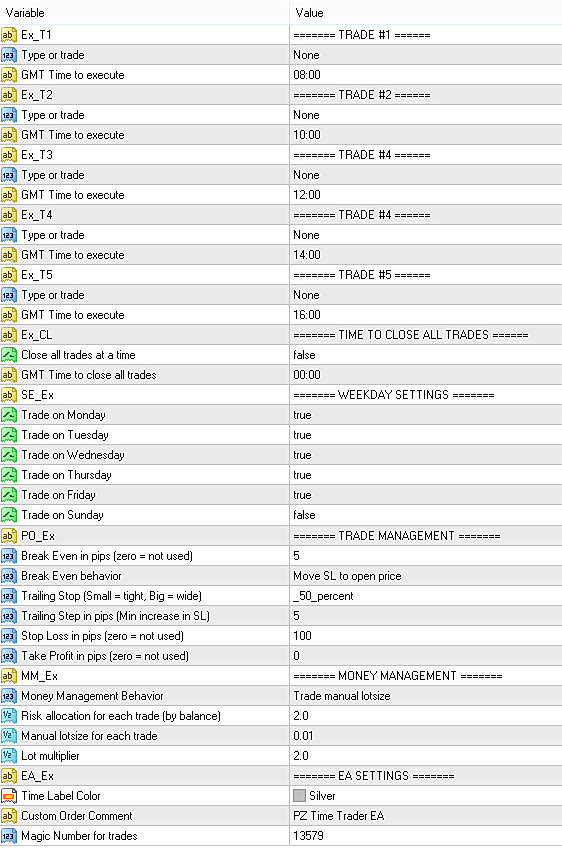Description
PZ Time Trader EA is a utility expert advisor designed to execute and manage trades based entirely on a schedule. It allows you to define up to five specific entry times, in hh:mm GMT format, and to select the trade direction—buy or sell—for each scheduled trade. This makes it ideal for traders with time-based strategies or those looking to automate high-probability entries during market sessions or economic news windows.
Each weekday can be toggled on or off, giving you full weekly scheduling flexibility. For example, you can skip Monday trades and focus only on Tuesday through Thursday setups, or configure it to run exclusively on NFP Fridays.
For closing trades, the EA offers a global “close all trades” time setting—perfect for avoiding overnight risk or closing all open positions before the weekend.
Built-in money management options include manual lot sizing, automated lot calculation based on account balance, and an optional martingale mode, which increases lot size after a losing trade.
The EA also features detailed position management tools, including break-even logic, a stealth take-profit function, a percentage-based trailing stop, and a pip-defined trailing step. All these tools work together to help traders automate not just entries, but also exits and ongoing trade supervision.
Please note: The EA is designed to execute only one trade per defined time slot. If two trades are scheduled for the same minute, only the first one will trigger.
Input Parameters
- Trade #1–#5 – Set entry time (hh:mm GMT) and order type (buy/sell)
- Trade on [Weekday] – Enable/disable trading per day
- Time to Close All Trades – Set time to close all open trades
- Break-even – Set profit level (in pips) to move SL to breakeven
- Break-even Behavior – Choose to secure part of profits or just cover entry
- Trailing Stop – Dynamic stop-loss based on trade profit %
- Trailing Step – Minimum pip gain to update trailing stop
- Take Profit – Stealth TP level in pips
- Money Management – Manual lots or auto-calc with optional martingale
- EA Settings – Magic number and custom comment for trade tracking