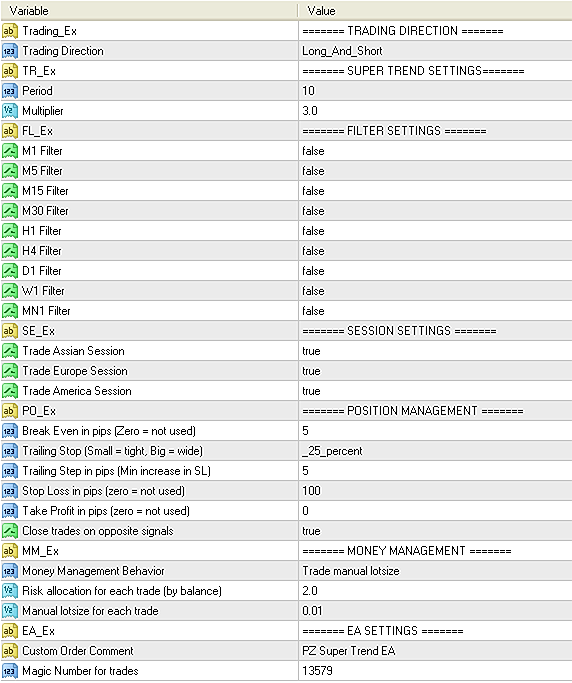Description
The PZ Super Trend EA automates trading using the Super Trend indicator, a popular trend-following tool based on the Average True Range (ATR). This EA is 100% faithful to the original Super Trend algorithm and includes several enhancements for greater accuracy and flexibility, making it suitable for both conservative and aggressive trading styles.
At the core of the system is the Super Trend signal: a trend changes to bullish when the price closes above the indicator, and bearish when it closes below. The EA can automatically enter trades at these changes, and optionally close trades on the opposite signal, keeping the strategy aligned with current market momentum.
A key feature is the multi-timeframe filter, which allows you to confirm signals on one chart with trend direction from a higher timeframe. For example, you can trade Super Trend signals on the 1-hour chart only when they agree with the daily trend. This significantly reduces false entries and keeps trades in sync with larger market direction.
Money Management Modes
The EA offers four money management options:
- Manual Lot Size: Trade with a fixed lot size per trade
- Auto Lot Calculation: Trade based on a risk percentage of account balance
- Martingale: Double lot size after a losing trade
- Inverse Martingale: Double lot size after a winning trade
Input Parameters
- Trading Direction: Trade long, short, or both directions
- Super Trend Settings: Set the ATR period and multiplier to define trend sensitivity
- Filter Settings: Enable multi-timeframe confirmation from higher timeframes
- Sessions Settings: Select which sessions to allow trading (Asian, European, American)
- Position Management: Configure SL, TP, break-even, trailing stop and trailing step
- Money Management: Choose your lot size method and risk behavior
- EA Settings: Set the trade magic number and custom comment tag
What To Expect
This EA is a trend-following tool based on clean logic and proven mechanics. It is not a plug-and-play system that guarantees profit in all conditions. Its success depends on your ability to configure its parameters properly and understand how the Super Trend indicator behaves in various market environments. You should test different settings per instrument and timeframe using the strategy tester before trading live.