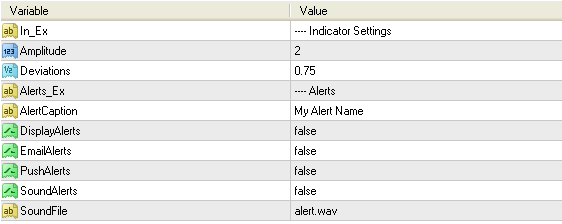$99.00
- or $79 if paid with crypto -
Buy for MetaTrader 4Instant Download
- or buy from MQL5 App Store -
For MetaTrader 4 For MetaTrader 5LOPEZ TREND INDICATOR FOR METATRADER
Master trends on lower timeframes with precision and zero noise
Intraday traders often struggle with false signals, price spikes, and frustrating whipsaws—especially on lower timeframes where noise dominates. This trend-following solution is designed to filter out that chaos, highlighting only meaningful price movements and clear directional bias. With a high winning ratio and no optimization required, it brings clarity and consistency to fast-paced trading environments, making it ideal for scalping and short-term strategies.
- Noise-free trend detection designed specifically for intraday and short-term trading
- Uncluttered trend line with overbought/oversold bands for clear trade timing
- Non-repainting and non-backpainting for complete transparency
- Self-analyzing performance dashboard to assess signal quality at a glance
- Multi-timeframe dashboard to align signals across charts and improve timing
- Alerts of all kinds: visual, sound, email, and push notifications
- No optimization required – works out of the box
- Avoids whipsaws and filters out spikes around the mean price