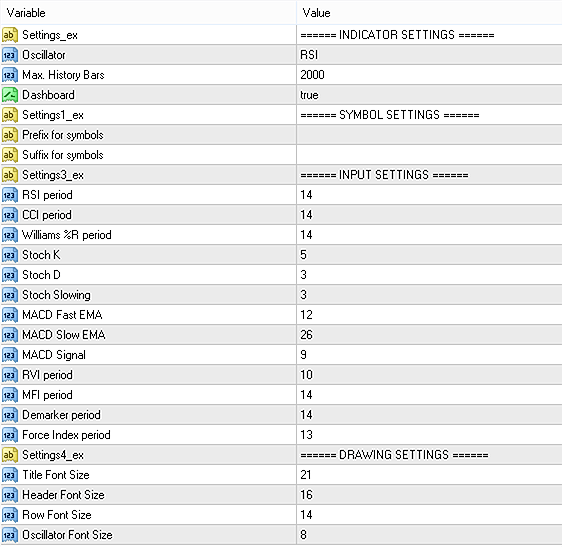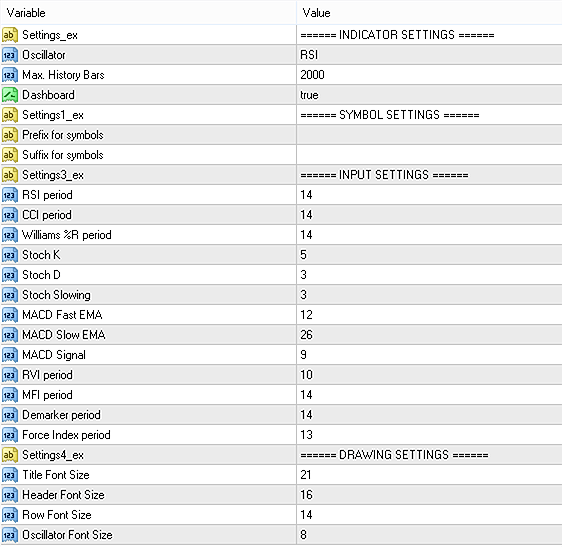Description
This indicator shows how strong or weak each of the 8 main currencies is. It calculates this by using well-known technical indicators (like RSI or MACD) on many different currency pairs. Then, it builds a "strength index" for each currency, so you can see the market situation in a clear and easy way.
- Find strong and weak currencies quickly
- Compare one currency against another
- Confirm your trade ideas using strong signals
- Use a multi-timeframe dashboard to see data from different timeframes
- Use it without optimization – just load and go
- Rely on it because it does not repaint past signals
What indicators does it use?
You can choose one of these oscillators (technical indicators):
- RSI (Relative Strength Index)
- CCI (Commodity Channel Index)
- MACD (Moving Average Convergence Divergence)
- OSMA (Oscillator of Moving Average)
- DeMarker
- Stochastic
- Momentum
- Force Index
- Money Flow Index (MFI)
- Awesome Oscillator
- Relative Vigor Index (RVI)
- Accelerator Oscillator
What pairs does it analyze?
To build the strength index for each currency, the indicator reads all these forex pairs: EURUSD, GBPUSD, USDJPY, AUDUSD, USDCHF, USDCAD, EURCHF, NZDUSD, AUDCAD, AUDCHF, AUDNZD, CADCHF, CADJPY, CHFJPY, EURAUD, EURCAD, EURGBP, EURJPY, EURNZD, GBPAUD, GBPCAD, GBPCHF, GBPJPY, GBPNZD, NZDCAD, NZDCHF, NZDJPY, AUDJPY
This covers all majors, minors, and crosses involving the 8 main currencies.
This tool is not just for trade signals — it’s a symbol selection and filtering tool. You can use it to decide which currencies to trade today.
Input Parameters
- Indicator – Choose the oscillator used to evaluate currency strength (e.g., RSI, MACD, CCI, etc.)
- Bars to Evaluate – Number of historical bars to process when the indicator loads. Fewer bars = faster load time.
- Enable Dashboard – Enable or disable the multi-timeframe dashboard display on the chart.
- Symbol Prefix – Prefix for symbol names if your broker uses one (e.g., "fx" for "fxEURUSD").
- Symbol Suffix – Suffix for symbol names if your broker uses one (e.g., "mini" for "EURUSDmini").
- RSI Period – Number of periods for RSI oscillator (if RSI is selected as the processor).
- CCI Period – Number of periods for CCI oscillator (if CCI is selected).
- MACD Fast EMA – Fast EMA period for MACD calculation.
- MACD Slow EMA – Slow EMA period for MACD calculation.
- MACD Signal – Signal line period for MACD.
- OSMA Fast EMA – Fast EMA for OSMA.
- OSMA Slow EMA – Slow EMA for OSMA.
- OSMA Signal – Signal line period for OSMA.
- DeMarker Period – Period setting for the DeMarker oscillator.
- Stochastic K Period – %K period for the Stochastic oscillator.
- Stochastic D Period – %D period for the Stochastic oscillator.
- Stochastic Slowing – Slowing parameter for the Stochastic oscillator.
- Momentum Period – Number of periods for Momentum calculation.
- Force Index Period – Period for Force Index oscillator.
- MFI Period – Period setting for the Money Flow Index.
- Awesome Fast – Fast period for the Awesome Oscillator.
- Awesome Slow – Slow period for the Awesome Oscillator.
- RVI Period – Period setting for the Relative Vigor Index.
- AC Fast – Fast period for Accelerator Oscillator.
- AC Slow – Slow period for Accelerator Oscillator.
- Dashboard Font Size – Font size used in the multi-timeframe dashboard.
- Dashboard Label Color – Text color for the dashboard labels and values.