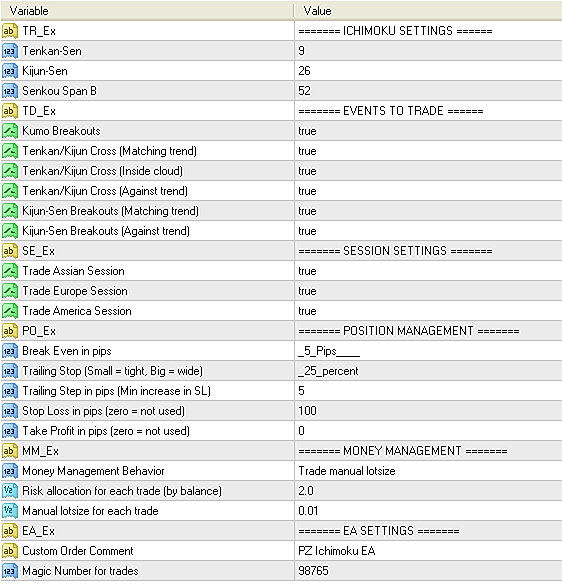Description
The PZ Ichimoku EA is a professional-grade trading robot that executes trades based on signals from the Ichimoku Kinko Hyo indicator—one of the most comprehensive technical analysis tools available. By automating entries, exits, and position sizing, this EA allows traders to leverage the Ichimoku system efficiently across multiple timeframes and market conditions.
It supports a wide range of entry strategies, all of which can be enabled or disabled to suit your trading style:
- Breakouts of the Kumo Cloud: Trades when price moves decisively out of the cloud, often indicating a strong new trend.
- Tenkan/Kijun Crosses confirmed by Kumo color: Takes trades only when the cross aligns with the overall trend.
- Tenkan/Kijun Crosses inside the Kumo: Signals potential emerging trends from a zone of consolidation.
- Tenkan/Kijun Crosses against the Kumo color: Contrarian signals for traders looking to catch reversals.
- Breakouts of the Kijun Sen confirmed by trend: Validates price breakouts with directional bias.
- Breakouts of the Kijun Sen against the trend: Contrarian breakout logic for more aggressive strategies.
Money Management Modes
To manage risk and capital exposure, the EA offers four modes of position sizing:
- Fixed Lot Size: Manual lot entry per trade.
- Auto Lot Calculation: Calculates lots based on risk percentage of account equity.
- Martingale: Doubles lot size after a losing trade to recover losses.
- Inverse Martingale: Doubles lot size after a winning trade to maximize streaks.
Input Parameters
- Ichimoku Settings: Configure the indicator’s Tenkan, Kijun, and Senkou spans.
- Events to Trade: Choose which entry strategies to activate.
- Session Settings: Restrict trading to selected market sessions (Asian, European, American).
- Position Management: Set stop-loss, take-profit, trailing-stop, break-even, and direction filters.
- Money Management: Set fixed lots or enable dynamic risk and martingale strategies.
- EA Settings: Configure the trade magic number, comment tags, and manual pip value overrides.
What To Expect
This EA is a framework designed to automate a wide variety of Ichimoku-based strategies, not a one-size-fits-all solution. Performance depends entirely on your understanding of the Ichimoku system and your ability to configure the parameters effectively. It is recommended to use the strategy tester to discover the best combination of signals and settings for each instrument and timeframe.