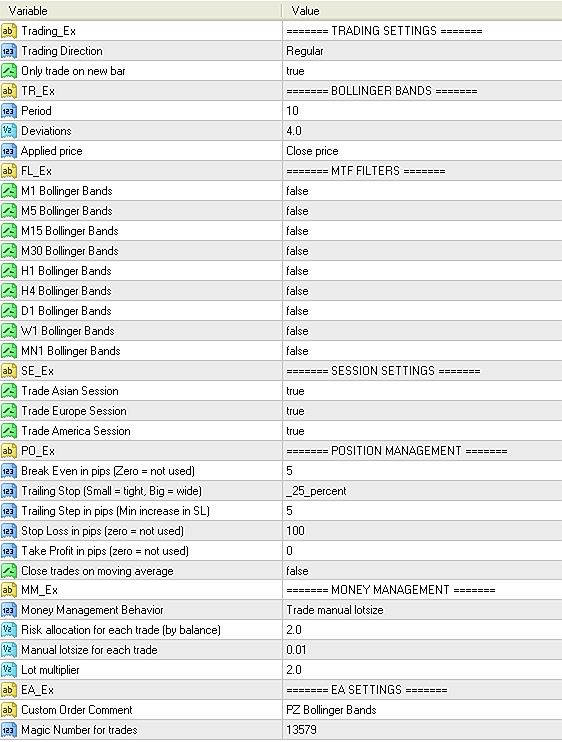Description
This expert advisor automates a Bollinger Bands trading strategy with full flexibility. The EA can trade in four different behavioral modes: Regular (selling when price exceeds the upper band and buying when it drops below the lower band), Inverse (buying above the upper band and selling below the lower), Only Buy (trading only long when price is below the lower band), and Only Sell (trading only short when price is above the upper band). These options allow you to fine-tune your trading logic to match your market bias.
It also supports four money management modes: fixed lot size, dynamic risk as a percentage of account equity, martingale (doubling after a loss), and inverse martingale (doubling after a win). You can also filter trades by forex session (Asian, European, American) and activate multi-timeframe confirmation, where the EA checks for price to be in an overbought or oversold condition across several timeframes before entering a trade.
Trades can be managed with built-in breakeven, trailing-stop, and traditional SL/TP mechanisms. You can even choose to exit trades when the price reverts to the Bollinger Bands midline, simulating mean reversion logic.
Input Parameters
- Trading Settings: Choose trading direction (regular, inverse, only long, only short) and whether to trade at bar close only or intra-bar with tick execution.
- Bollinger Bands: Set the period and deviation for the Bollinger Bands indicator.
- Timeframe Filters: Select multiple timeframes to confirm overbought or oversold conditions for multi-timeframe validation.
- Session Settings: Enable or disable trading during Asian, European, and American sessions.
- Position Management: Configure SL, TP, breakeven in pips, trailing-stop %, trailing-step in pips, and optional exit on midline reversion.
- Money Management: Set a fixed lot size or allow the EA to auto-calculate it. Enable martingale or inverse martingale logic.
- EA Settings: Set the magic number, custom trade comment, and manual pip value override. Only modify advanced settings if you understand their function.
What to Expect
This EA is a flexible trading tool intended for traders who understand the Bollinger Bands indicator and want to automate a strategy based on volatility expansions and mean reversions. It does not guarantee profits in all conditions. You are encouraged to use the strategy tester to discover the best parameter combinations for your preferred instrument and timeframe.