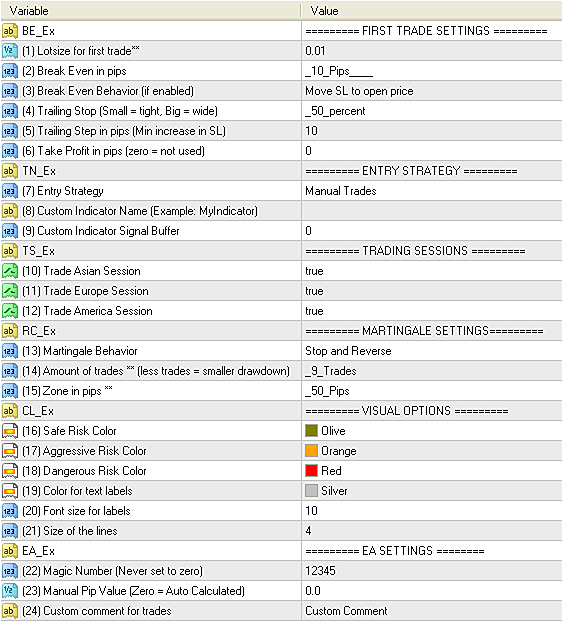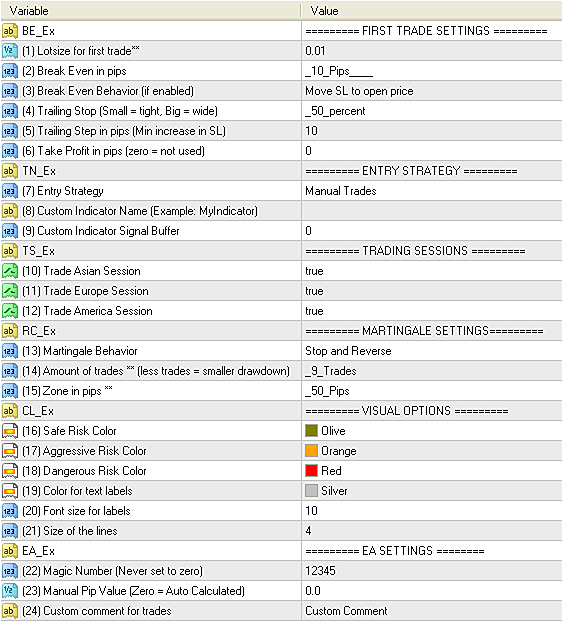Description
The Stop and Reverse EA is a trading robot designed to recover losing trades using a controlled and sequential martingale strategy. It places trades with increasing lot sizes in alternating directions until the original position is recovered, plus a small profit. It offers a complete framework for managing initial trades and executing recoveries in a precise, pre-calculated manner.
Main Features
- Easy to set up and supervise
- Trade manually using chart buttons and controls
- Controlled and pre-defined risk exposure
- Includes multiple automated entry strategies
- Compatible with custom indicators
- All orders are placed with stop-loss protection
- Works with micro accounts starting at $1,000
- Session filters for trading only during desired forex hours
Initial Trade Handling
Once a trade is opened, the EA manages it to avoid recovery if possible.
- First, it attempts break-even to preserve capital.
- Then, it applies a configurable trailing stop and take profit.
- If the trade goes into loss, the EA initiates a recovery process using martingale.
Getting Started
- Load the EA on any chart and timeframe
- Adjust settings until risk is within acceptable limits
- Start a trade using chart buttons or enable an entry strategy
- Let the EA manage the trade and recover losses if needed
- Repeat for additional trades
Usage Tips
- Use the chart buttons to place a single buy or sell trade per symbol
- Never take both buy and sell trades simultaneously on the same symbol
- If chart buttons disappear, the EA is busy managing an active trade
- The EA can trade multiple symbols at the same time independently
- Do not load the EA twice on the same symbol
- No need to assign different Magic Numbers for different symbols
- Run the EA on a VPS or keep your computer on 24/5
- Avoid removing the EA while a trade is open to preserve recovery logic
- You can change martingale behavior while trading
- Using a fixed-spread broker can improve performance
Technical Information
- Automated entries are evaluated on bar close
- The EA will not open new trades live if there is a risk of a margin call with current settings
- In strategy tester, the EA will trade with any settings, regardless of risk
- The EA uses fixed manual lot size; strategy tester will not reflect compounding
- Session filters operate in GMT and only apply to auto entries
- The EA maintains only one active trade and one pending order at any time
Trading Guidelines
- Minimum deposit: $1,000
- Suitable instruments: Forex, Commodities, Indices (short only recommended)
- Suitable timeframes: Any
Input Parameters
- Lotsize - Lot size of the initial trade.
- Break-even - Profit in pips at which the EA moves the stop-loss above or below the open price of the first trade.
- Break-even Behavior - Choose whether SL moves to break-even or locks in partial profit.
- Trailing Stop - Trailing stop expressed as a percentage of the current trade profit.
- Trailing Step - Minimum increase in pips to adjust the trailing stop.
- Take Profit - Set the take-profit level for the first trade.
- Entry Strategy - Select an automated entry strategy from: CCI, ADX, RSI, Bollinger Bands, AC, AO, Alligator, MACD, PSAR, RVI, Stochastic, Heiken Ashi, Turtle Trading, Breakouts, Buy Constantly, Sell Constantly.
- Trades - Maximum number of trades allowed during the martingale recovery process.
- Zone - Distance in pips between current and next martingale order.
- Trade Asian Session - Enable or disable auto-trading during the Asian session.
- Trade European Session - Enable or disable auto-trading during the European session.
- Trade American Session - Enable or disable auto-trading during the American session.
- Magic Number - Unique identifier for trades placed by this EA.
- Custom Comment - Enter a custom comment that will be attached to all trades.