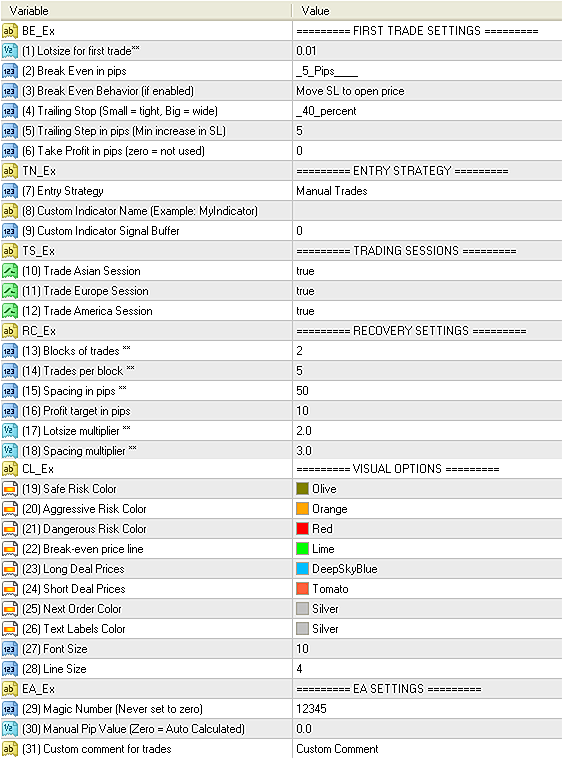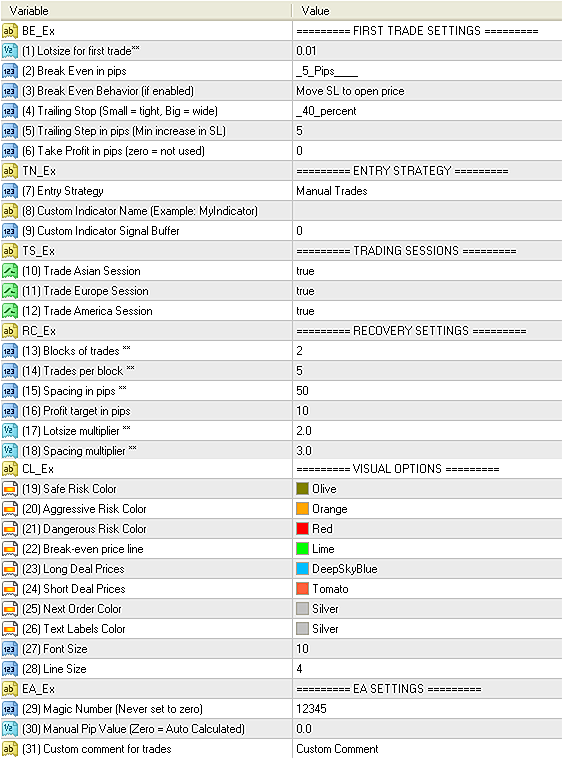Description
PZ Averaging EA is a powerful expert advisor designed for the MetaTrader platform. Its main function is to recover losing trades using an averaging strategy — a method that increases market exposure in a structured way by placing additional trades at regular price intervals. This allows traders to find a profitable exit during a price retracement, turning a bad trade into a winning one.
This EA is ideal for traders who enter too early and need a smart way to manage unfavorable market moves. It is especially useful in overbought or oversold conditions, where eventual price corrections are likely.
Main Features
- Very easy to use and monitor
- Trade manually using chart buttons
- Fully customizable position and risk management
- Pre-calculated and controlled risk exposure
- Offers various automated entry strategies
- Can integrate with custom indicators
- Supports micro accounts starting from $1,000
- Session filters allow trading only during specific forex sessions
How It Works
PZ Averaging EA opens a first trade, and manages it independently to try avoiding a full recovery. First, it attempts to break even to preserve capital. Then it applies a trailing stop and take profit. If the trade goes straight into negative territory, it starts a recovery using averaging. During recovery, new trades are placed in blocks, with customizable spacing and lot sizes. All trades are managed together as one deal, not individually.
All trades are placed using market orders, making the EA compatible with NFA/FIFO rules and accepted by U.S. brokers. Take-profit for the first trade is calculated in stealth mode and not sent to the broker. Trades do not have individual stop-loss or take-profit orders.
How to Get Started
- Load the EA on any chart and timeframe
- Adjust the settings until your risk is acceptable
- Place trades manually using chart buttons or activate an entry strategy
- Let the EA manage the trade and book a profit
- Repeat as needed
How the First Trade Is Managed
- The EA first attempts to break even to preserve capital
- Then it applies a configurable trailing stop and take-profit
- If the trade moves quickly into loss, a recovery process begins
Usage Tips
- Use the chart buttons to open trades
- Never run another EA on the same symbol
- Only take one initial trade per symbol at a time
- If chart buttons disappear, the EA is busy managing a trade
- You can trade many symbols at the same time — just never load the EA twice on the same one
- No need to assign different Magic Numbers for different symbols
- Run the EA from a VPS or keep your PC on 24/5
- Don’t unload the EA while a recovery is in progress
- Works well for overbought/oversold situations
- Avoid trading against strong trends
Technical Information
- Automated entries are evaluated at bar close only
- Trades are executed with market orders, so variable spreads and news are not a problem
- EA will not open trades if there’s a margin call risk
- EA will trade in the strategy tester regardless of risk settings
- First trade’s TP is in stealth mode — not visible to the broker
- EA trades with a fixed lot size; no compounding in the strategy tester
- Session filters work in GMT and apply only to automated entries
- All trades are managed as a basket, not individually
- During recovery, many trades can be open in the same direction
- If market gaps and a trade is missed, the next one will be executed at market
Trading Guidelines
- Minimum deposit: $3,000
- Suitable instruments: Forex, Commodities, Gold (recommended for long), Indices (recommended for gold)
- Suitable timeframes: All
Input Parameters
- Lotsize - Lot size of the initial trade.
- Break-even - Profit in pips at which the EA moves SL to the open price or secures part of the profit.
- Break-even Behavior - Choose what to do when break-even is reached — secure partial profit or just cover costs.
- Trailing Stop - A trailing stop expressed as a percentage of the trade’s profit.
- Trailing Step - Minimum movement in pips to update the trailing stop.
- Take Profit - Stealth take-profit for the first trade, not sent to the broker.
- Entry Strategy - Choose an automated entry method, mostly for testing or hands-free trading.
- Blocks of trades - Number of blocks in the recovery process.
- Trades per block - Number of trades in each block.
- Spacing in pips - Distance between trades within the same block.
- Profit Target - Total profit (in pips) for the full recovery basket.
- Lotsize Multiplier - How much to increase lot size from one block to the next.
- Spacing Multiplier - How much to increase spacing from one block to the next.
- Trade Asian Session - Allow automated entries during the Asian session (GMT time).
- Trade European Session - Allow automated entries during the European session (GMT time).
- Trade American Session - Allow automated entries during the American session (GMT time).
- Magic Number - The EA’s identifier for its trades — no need to change it per symbol.
- Custom Comment - Optional comment added to each trade for tracking purposes.