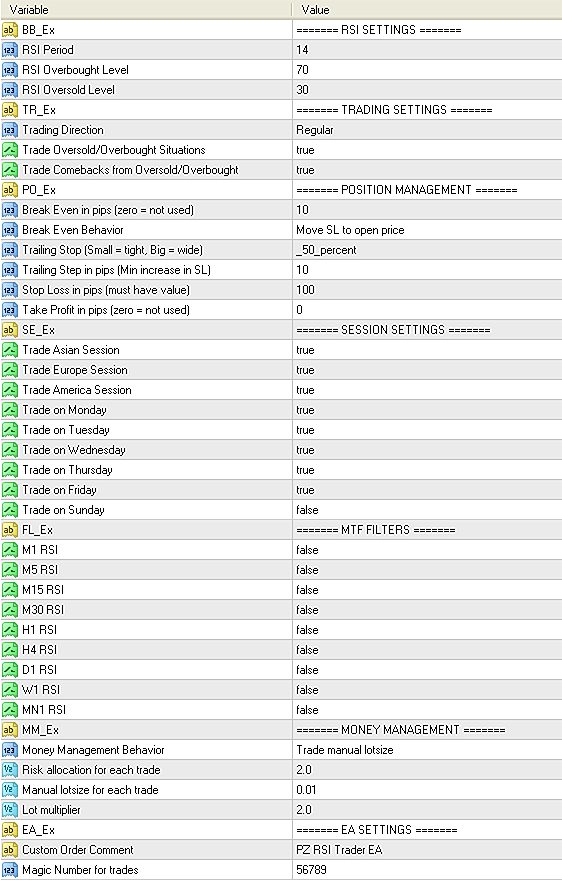Description
This Expert Advisor automates trading decisions using the Relative Strength Index (RSI)—a classic momentum oscillator used to detect overbought and oversold conditions. With this tool, you can trade based on RSI behavior alone or combine it with session and trend filters to match your preferred market environment.
It includes three RSI entry strategies, each of which can be independently enabled or disabled:
- Trade at Extremes – Enters trades when RSI crosses into overbought or oversold zones.
- Trade on Reversals – Waits for RSI to exit those zones before entering (e.g., oversold ? above 30 = buy).
You can also define how the EA responds to these signals using four trading behaviors:
- Regular – Buy on bullish RSI signals, sell on bearish
- Inverse – Sell on bullish RSI signals, buy on bearish (contrarian)
- Only Buy – Enter long trades only
- Only Sell – Enter short trades only
The EA includes comprehensive position management options, letting you define stop-loss, take-profit, break-even behavior, trailing stop and trailing step in pips. This ensures that once a trade is open, it’s managed according to your risk preferences.
For further flexibility, the EA provides multi-timeframe filtering: if enabled, it only takes trades that align with higher timeframe RSI conditions. For example, you can trade on the H1 chart but require confirmation from the D1 RSI trend.
Risk control is also built in. You can:
- Set a fixed lot size
- Automatically calculate lots based on % risk per trade
- Enable Martingale (increase lots after a loss) or
- Inverse Martingale (increase lots after a win) strategies
The EA supports trading by forex session (Asian, European, American), and you can choose specific weekdays to allow or block trading. It’s also compatible with NFA/FIFO regulations, which is important for traders using U.S.-regulated brokers.
This tool is not a plug-and-play profit engine—it’s a strategy framework built around RSI logic, giving you control over how and when to trade based on this widely respected momentum indicator.
Input Parameters
- Indicator Settings – Enter RSI period, price type, and overbought/oversold levels
- Position Management – Configure trade direction, break-even level and behavior, SL, TP, trailing stop, and trailing step
- Trading Settings – Select the RSI trade scenarios to enable and define entry logic
- Session Settings – Choose which forex sessions and weekdays to allow trading
- Filter Settings – Enable higher timeframe RSI filters for additional confirmation
- Money Management – Set manual lot size, enable auto lot sizing, Martingale, Inverse Martingale, and FIFO-compliant trading
- EA Settings – Define magic number, trade comments, and optional pip value override (advanced users only)
What To Expect
This EA is designed for traders who want to automate or semi-automate RSI-based strategies, without losing control over when and how trades are taken. It offers high flexibility and responsiveness to price momentum but requires tuning and optimization for the instrument and timeframe you intend to trade.