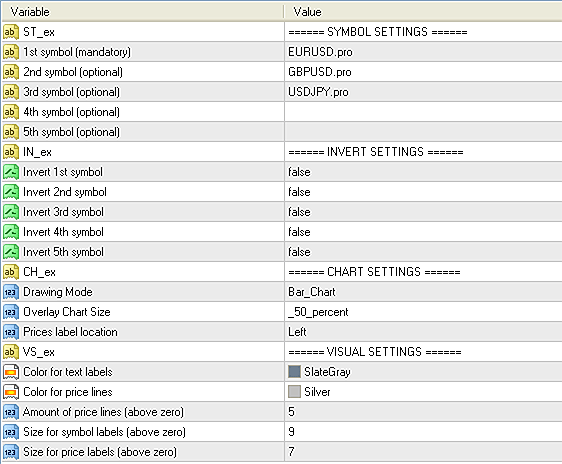Description
The PZ Chart Overlay Indicator is designed to help traders visually compare multiple instruments on one chart. By overlaying price movements of different assets—including currency pairs, indices, commodities, or cryptocurrencies—this tool helps identify correlated behavior, temporary dislocations, and mean-reversion opportunities.
This concept is particularly useful in statistical arbitrage, where the goal is to exploit price inefficiencies between assets that normally move together. When those assets temporarily diverge, traders may consider contrarian or pair-trading opportunities.
With this indicator, you can:
- Plot up to six external symbols on the current chart
- Choose to invert any symbol’s price display for proper directional correlation
- Automatically align different instruments’ scales so they can be meaningfully compared
- Customize the density of price levels, label sizes, and line colors for clear analysis
Inverting a Currency Pair
In some cases, comparing multiple instruments requires inverting a symbol to reflect the proper directional relationship. For example:
- Comparing EURUSD, GBPUSD, and USDJPY will show mismatched movement unless USDJPY is inverted into JPYUSD
- The indicator allows you to invert any entered symbol so that all plots move in the same relative direction, improving correlation visibility
Key Use Cases
- Correlation confirmation between assets
- Relative strength analysis within currency baskets
- Divergence detection for statistical arbitrage
- Overlaying indices or ETFs for sector rotation or macro analysis
- Visual pair trading, e.g., EURUSD vs GBPUSD or Gold vs Silver
This is not a trading signal tool—it’s a visual comparative tool to help structure trades based on how assets interact over time.
Input Parameters
- Symbol Settings – Type the tickers (currency pairs, indices, etc.) to overlay on the chart; up to six symbols can be plotted
- Invert Settings – Invert any of the entered symbols to reflect proper directional movement (e.g., display USDJPY as JPYUSD)
- Visual Settings – Set the number of price levels to display, adjust line thickness, choose line/label colors, and define label font sizes
What To Expect
This is a real-time market relationship tool, perfect for discretionary traders, quantitative analysts, and portfolio strategists. Use it to:
- Track synchronous or divergent movement across related pairs
- Validate trade ideas based on multi-asset behavior
- Spot imbalances that may revert, offering low-risk opportunities
- Build familiarity with cross-asset dynamics at a glance
Whether you're trading manually or feeding ideas into a larger strategy, this overlay adds context and clarity.