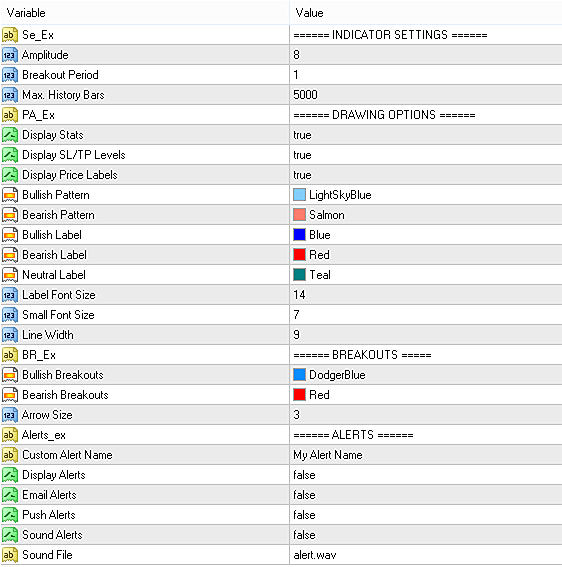$99.00
- or $79 if paid with crypto -
Buy for MetaTrader 4Instant Download
- or buy from MQL5 App Store -
For MetaTrader 4 For MetaTrader 5WOLFE WAVES INDICATOR FOR METATRADER
Catch market reversals early with automatic wolfe wave detection
Wolfe Waves are one of the most reliable and time-tested reversal patterns in technical analysis—yet they’re notoriously difficult to spot in real time. This advanced indicator does the heavy lifting for you, detecting Wolfe Waves with high accuracy across any timeframe and providing immediate breakout signals as soon as the pattern completes. Designed to prevent repainting and backpainting, it gives you clean, actionable setups supported by performance metrics and real-time alerts, helping you enter high-probability trades with confidence.
- Automatically detects valid Wolfe Wave patterns based on strict structural criteria
- Identifies breakout points and displays clear trade entries with optional SL/TP levels
- Provides real-time alerts via email, sound, visual or push notification
- Non-backpainting and near non-repainting for signal integrity
- Works across all timeframes and financial instruments
- Customize amplitude and sensitivity to find both large and small patterns
- Visual stats dashboard displays pattern success metrics and trade outcomes
- Perfect for reversal traders looking for structure-backed setups