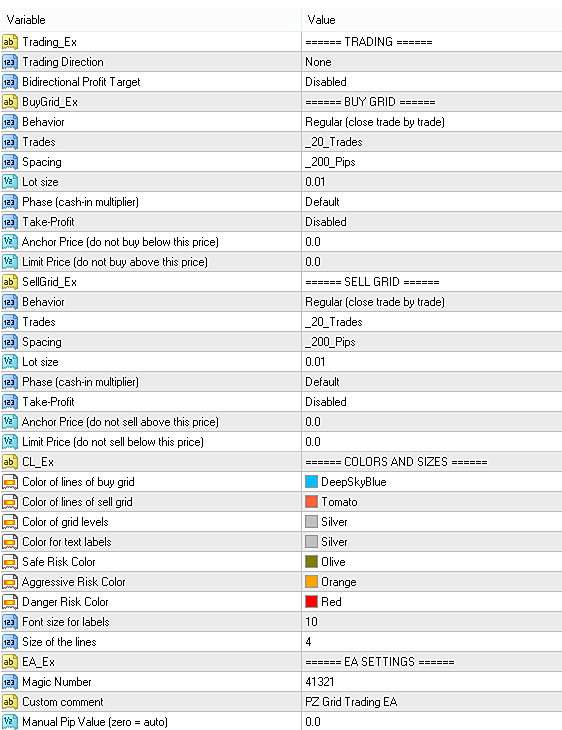$125.00
- or $100 if paid with crypto -
Buy for MetaTrader 4Instant Download
- or buy from MQL5 App Store -
For MetaTrader 4 For MetaTrader 5GRID TRADING EA FOR METATRADER
Turn market noise into steady profits: smart grid trading without forecasting
Take advantage of the market’s natural price oscillations with a grid strategy designed for consistency, control, and flexibility. This EA doesn’t require market prediction or indicator signals—just a rational setup and volatility. With bidirectional and directional trading modes, fully customizable behavior, and built-in risk control, it empowers traders to extract profits from ranging markets while keeping exposure in check.
- Directional and bidirectional trading modes
- Works across all symbols and timeframes
- Adjustable grid spacing, trade count, and lot sizing
- Customizable profit targets and price limits per direction
- Multiple behavior modes: regular, classic, paused, averaging
- Displays swap costs, live exposure, and risk on the chart
- No indicators or market analysis required
- Designed for forex, CFDs, indices, and futures
- Easily adapts to trending or ranging conditions
- Fully manual control: start, stop, or modify grids on the fly