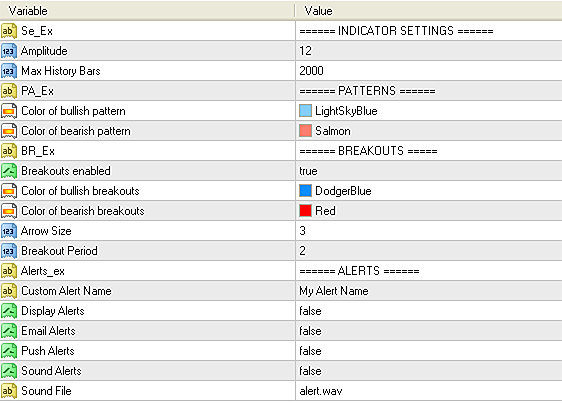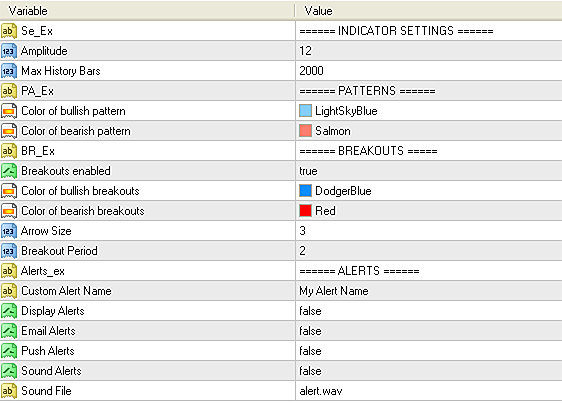Description
The PZ Wedges Indicator is a powerful technical analysis tool designed to detect wedge patterns in financial markets. Wedge patterns are chart formations created when price consolidates within a narrowing range between two converging trendlines, sloping either upward or downward. These patterns typically act as continuation signals, forecasting a breakout in the direction of the prevailing trend.
This indicator simplifies the detection and trading of wedge patterns by confirming each setup with a Donchian breakout signal. By waiting for a breakout confirmation, the indicator reduces false positives and increases trade reliability. Traders receive clear visual cues and customizable alerts when breakouts occur, making it easier to execute precise entries.
The indicator is customizable in terms of pattern size, color schemes, breakout arrow styles, and alert preferences. For thorough chart coverage, traders are encouraged to load multiple instances of the indicator with varying size parameters (e.g., 6, 12, 18, 24) to detect wedges of different scales.
Key Features
- Automatically detects bullish and bearish wedge patterns
- Confirms patterns with breakout signals using Donchian logic
- Customizable size, colors, and breakout visuals
- Works across all instruments and timeframes
- Non-repainting, non-backpainting
- Sends visual, sound, email, and push alerts
- Lightweight and easy to configure
- Useful for continuation breakout trading strategies
Optimal Usage
Load several instances of the indicator with different sizes (e.g., 6, 12, 18, 24) to detect overlapping wedge patterns of various lengths and significance.
Input Parameters
- Size – Defines the size of wedge patterns to detect, expressed in the number of bars between alternating price points.
- Breakout Period – Sets the Donchian channel period used to confirm breakout direction. Longer periods reduce false breakouts.
- Max. History Bars – Number of historical bars to scan for wedge patterns when the indicator is loaded. Fewer bars load faster.
- Color of bullish patterns – Line color for bullish wedges formed during uptrends.
- Color of bearish patterns – Line color for bearish wedges formed during downtrends.
- Color of unbroken patterns – Line color for patterns that have not yet confirmed a breakout.
- Line Width – Thickness of the trendlines that outline wedge patterns.
- Color of bullish breakouts – Color of the breakout arrow displayed when a bullish wedge confirms.
- Color of bearish breakouts – Color of the breakout arrow displayed when a bearish wedge confirms.
- Arrow Size – Size of the breakout arrows plotted on the chart.
- Custom Alert Name – A custom label for alerts triggered by this instance of the indicator.
- Display Alerts – Enable or disable on-screen visual alerts.
- Email Alerts – Enable or disable email alerts to the terminal-registered address.
- Push Alerts – Enable or disable mobile push notifications.
- Sound Alerts – Enable or disable sound alerts on breakout signals.
- Sound File – Specifies the name of the audio file to play when a sound alert is triggered.