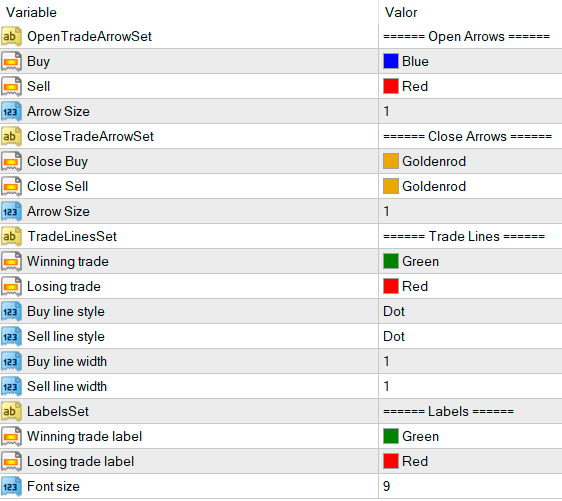Description
The PZ Order History is a utility indicator that brings your trading past to life. Instead of scrolling through text logs or the Account History tab, this tool projects your trade entries, exits, and results directly onto the chart—similar to MetaTrader's strategy tester visual mode, but using your real trading activity.
It is especially useful for:
- Performance review: Understand why trades worked or failed
- Education: Show new traders how trades play out visually
- Diagnostics: Identify problematic timing, symbol behavior, or overtrading
- Reverse-engineering: Study how an account was managed even with investor access
Each trade is marked with directional arrows, connecting lines, and profit/loss labels, all color-coded to reflect performance. A visual breakdown of trades by day of the week and hour of execution gives additional context to your trading habits.
You can freely customize the indicator’s visuals, making it fit neatly into any chart template or theme. It works on any symbol or timeframe, and it does not interfere with other indicators or EAs.
Input Parameters
- Buy Arrow – Color for buy (long) trade arrows
- Sell Arrow – Color for sell (short) trade arrows
- Buy Arrow Size – Size of the entry/exit arrows
- Close Buy – Color for closing buy trades
- Close Sell – Color for closing sell trades
- Close Arrow Size – Size of close-trade arrows
- Winning Trade Line – Color of line connecting entry to exit for profitable trades
- Losing Trade Line – Color of line connecting entry to exit for losing trades
- Buy Line Style – Line style for long trades (solid, dashed, etc.)
- Sell Line Style – Line style for short trades
- Buy Line Width – Thickness of long trade lines
- Sell Line Width – Thickness of short trade lines
- Winning Trade Label – Text color for profitable trades
- Losing Trade Label – Text color for losing trades
- Font Size – Size of label text shown on chart