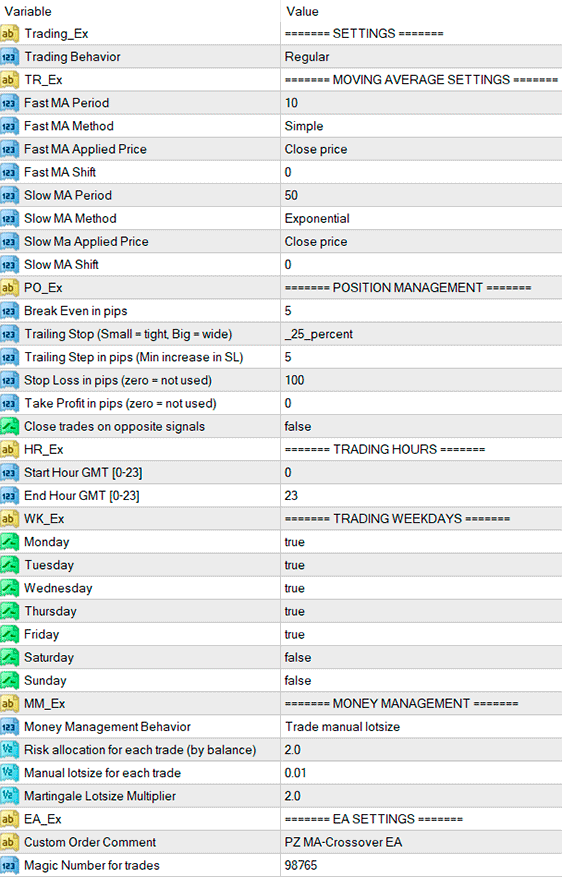FREE MA CROSSOVER EA FOR METATRADER
Automate trend trading with customizable moving average crossovers
A reliable and flexible expert advisor that automates trades based on moving average crossovers. It’s designed for traders who want precise control over how trades are triggered, managed, and closed—without sacrificing ease of use. With multiple trading modes, dynamic lot sizing options, and full session and time filtering, this EA adapts to virtually any strategy or market condition. Whether you prefer conservative fixed-lot trading or want to experiment with martingale logic, this tool provides a solid and customizable framework.
- Executes trades based on customizable moving average crossovers
- Offers 4 trading behaviors: regular, inverse, buy-only, and sell-only
- Supports 4 money management modes, including martingale and inverse martingale
- Customizable SL, TP, break-even, trailing-stop, and step settings
- Filters by trading sessions, hours, and weekdays
- NFA/FIFO compliant, ECN and non-ECN broker compatible
- Supports 2/3/4/5-digit symbols
- Option to close trades on opposite crossover signals
- Built-in risk and capital management