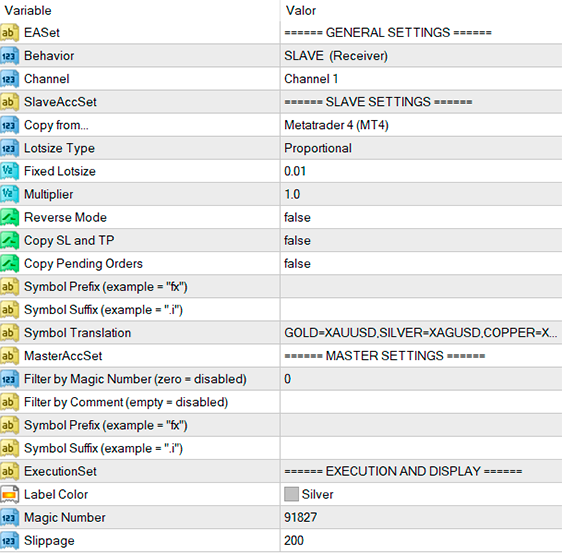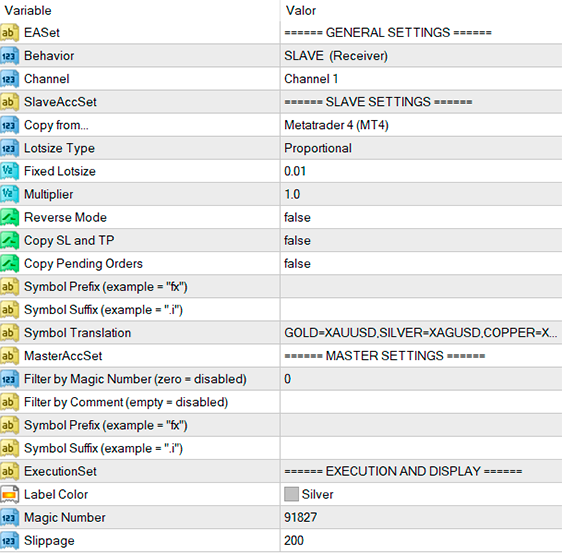Description
PZ Local Trade Copier EA is a professional tool for traders and money managers who need to copy trades across multiple MetaTrader accounts. Whether you're managing client accounts or running multiple strategies, this expert advisor makes it easy to mirror trades between platforms with speed and precision.
It works with both MT4 and MT5 platforms, can copy trades between demo and live accounts in any direction, and does not require any server, installer, or configuration files. The EA is 100% self-hosted and works by reading and writing to files on your local machine, providing fast trade copying limited only by your computer’s file read/write speed.
You can copy trades from up to 8 master accounts to unlimited slave accounts. It supports all execution types (DD, NDD, ECN, STP), handles different account currencies, and allows full customization of symbol translation, trade filters, and lot sizing.
Main Benefits
- Fully self-hosted, no server or memory pipes required
- Easy to install and use
- Works with both MT4 and MT5
- Copy trades between demo and live accounts
- Fast local copying limited only by disk speed
- No need for an internet bridge or additional software
Key Features
- Supports up to 8 master accounts and unlimited slave accounts
- Compatible with all broker types and execution models
- Works with accounts using different currencies
- Works across platforms (MT4 to MT5 and vice versa)
- Symbol translation and suffix/prefix options for compatibility
- Does not interfere with other trades in the slave account
- Filters available by Magic Number and Order Comment
- Optional copying of SL/TP levels and pending orders
- Can copy only trades with SL if preferred
- Reverse mode: slave trades the opposite of the master
- Supports partial closes
- Flexible lot sizing options: Fixed, Multiplier, Proportional, or Proportional with Multiplier
How to Copy from One Master Account to One or More Slave Accounts
- Install the EA on the source (master) terminal and set it to "MASTER" mode.
- Install the EA on the receiver (slave) terminal(s) and set them to "SLAVE" mode.
- Load the EA on any chart in each terminal.
- Trades will now be copied automatically from master to slave accounts.
How to Copy from Multiple Master Accounts to One or More Slave Accounts
- Install the EA on all master and slave terminals.
- Load the EA on each master account and assign a different "Channel" input (e.g., 1, 2, 3...).
- In each slave terminal, load the EA multiple times on separate charts, each instance set to receive from one of the master channels.
- Repeat the process on more slave accounts if needed.
Important Notes
- Load the EA only once per terminal
- Use a different "Channel" parameter for each master account
- Do not log in to another account while the EA is running
- Do not copy trades between NFA/FIFO and non-NFA/FIFO accounts
- If you unload the EA, trades will be left unmanaged
- Do not use the investor password in a slave account; it cannot trade
- If the slave account has a symbol suffix (e.g., EURUSD.fx), you must enter ".fx" in the "Slave Symbol Suffix" parameter
- Recommended Settings - By default, the EA copies trades reliably without copying pending orders or SL/TP levels to avoid mismatches. You can change this behavior using the input parameters.
Input Parameters
- Behavior - Select "MASTER" for source accounts and "SLAVE" for receiver accounts.
- Channel - Assign a communication channel for each master account (from 1 to 8).
- Copy From... - Choose Metatrader 4 or Metatrader 5 depending on where the master EA is loaded.
- Lotsize Type - Choose how lot sizes are calculated in the slave account. Options include: (a) Fixed Lot, (b) Multiplier, (c) Proportional and (d) Proportional with Multiplier (default and safest option).
- Fixed Lotsize - Set the lot size for all trades if "Fixed Lot" is selected.
- Multiplier - Multiply the lot size of the master trades (used with "Multiplier" or "Proportional with Multiplier").
- Reverse Mode - Enable to make the slave account place the opposite trades of the master account.
- Copy SL and TP - Enable to copy stop-loss and take-profit levels from master to slave.
- Copy Pending Orders - Enable to copy pending orders from master to slave.
- Slave Symbol Prefix - If the slave broker uses a prefix for symbol names (e.g., "m.EURUSD"), enter it here.
- Slave Symbol Suffix - If the slave broker uses a suffix for symbol names (e.g., "EURUSD.fx"), enter it here.
- Symbol Translation - Match different names for the same symbol between brokers. Format: "US500=SP500=SPX500,GOLD=XAUUSD".
- Filter by Magic Number - Copy only trades with a specific Magic Number from the master.
- Filter by Comment - Copy only trades with a specific order comment from the master.
- Master Symbol Prefix - Enter the prefix used for symbols in the master account (if any).
- Master Symbol Suffix - Enter the suffix used for symbols in the master account (if any).
- Magic Number - Set the Magic Number for trades in the slave account (used for tracking).
- Slippage - Maximum slippage allowed when copying trades to the slave account.