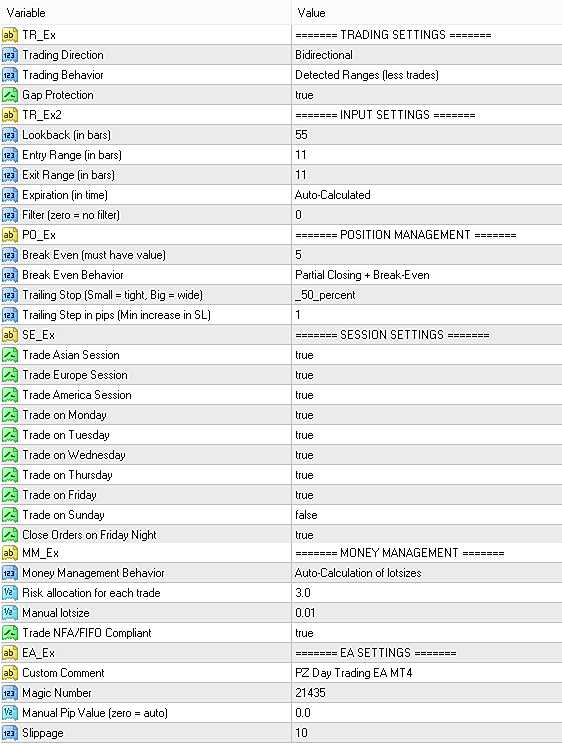$299.00
- or $239 if paid with crypto -
For professional trading setups with low-latency networks and good execution. Available exclusively on our website.
Buy for MetaTrader 4Instant Download
DAY TRADING EA FOR METATRADER
Precision day trading: capture high-quality breakouts
This breakout-focused Expert Advisor is designed to capture rapid price movements when the market pushes into previously untested levels. Operating in orderly, high-liquidity conditions, the EA uses pending orders to enter short-term trades where volatility spikes and price discovery accelerates. With built-in protections, dynamic range detection, and no risky tactics like martingale or grid systems, this tool offers a disciplined approach to breakout trading.
- Trades fresh, untested breakouts during stable market conditions
- Automatically sets stop-loss and take-profit based on market structure
- No grid, martingale, hedging, or averaging—strict risk control
- Supports daily to hourly timeframes across major forex pairs and gold
- Adapts to breakout quality with three trading behavior modes
- Includes built-in gap protection to avoid unstable entries
- Fully NFA/FIFO compliant for US brokers and netting accounts
- Customizable expiration, breakeven, trailing stop, and session filters
- Backtestable in M1 HLOC mode for realistic forward testing
- Orders close on Friday night to avoid weekend exposure
- Designed to be VPS-friendly for continuous, uninterrupted operation