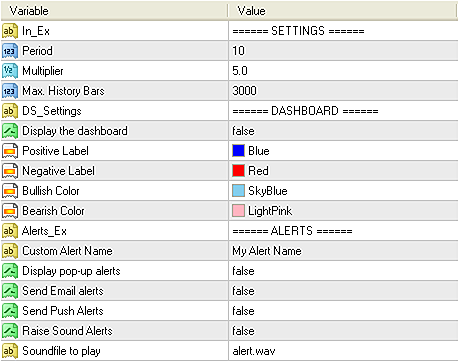Description
The Super Trend Indicator is a powerful and accurate technical analysis tool based on the well-known Super Trend algorithm. Designed with professional standards, it offers everything a trader needs to follow the market trend clearly and confidently.
This version of the Super Trend stays 100% loyal to the original formula: it uses the Average True Range (ATR) as the core to calculate dynamic support and resistance levels, which then define the current trend direction. When price closes above a dynamic level, the trend is considered bullish; when it closes below, the trend is considered bearish.
The indicator includes an intuitive and highly functional multi-timeframe dashboard. This dashboard gives you an instant overview of the current trend direction on multiple timeframes — helping you make better decisions by aligning your trades with the higher-timeframe trends.
Input Parameters
- ATR Period: This value defines the number of bars used to calculate the Average True Range. A higher value smooths the results, while a lower value makes the trend more responsive.
- ATR Multiplier: This multiplier is applied to the ATR value to create a margin around price. It defines how sensitive the trend change is. A higher multiplier makes the trend more conservative, while a lower value makes it more aggressive.
- Max History Bars: This setting controls how many past candles the indicator should evaluate when it is loaded. It helps improve performance by limiting historical data.
- Dashboard Options: This group of settings lets you enable or disable the dashboard, choose which timeframes to display, and customize the dashboard's visual style (colors, layout, etc).
- Alerts: You can enable different types of alerts such as popup, sound, email, or mobile push notifications. Alerts can be triggered when the trend changes, when price touches the Super Trend line, or according to your custom strategy.
Additional Benefits
- Non-Repainting: Once a trend signal is plotted, it will not change. This gives you reliable data to backtest or to trade in real time.
- Non-Backpainting: The indicator does not alter past signals after they’ve been created, ensuring honest and accurate visual results.
- Fully Customizable: Every aspect of the indicator — from visual style to calculation settings — can be adjusted to fit your personal trading style.