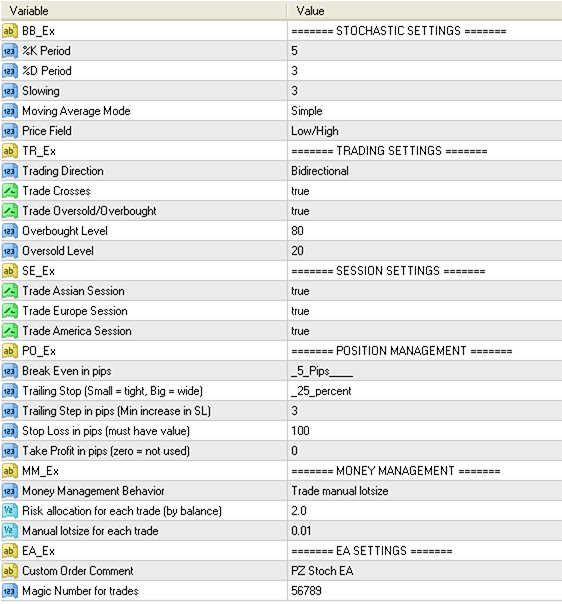Description
The PZ Stochastic EA enables automated trading based on one of the most widely-used momentum indicators in technical analysis. It allows you to combine stochastic readings with market timing to open and manage trades with consistency and precision.
You can choose from three different entry strategies:
- Overbought/Oversold Entry: Opens trades when the stochastic oscillator enters these zones
- Crosses at Overbought/Oversold: Signals when the main and signal lines cross within extreme zones
- All Crosses: Trades every stochastic line cross, regardless of oscillator value
Once a position is opened, trade management takes over. You can configure:
- Stop-loss and take-profit in pips
- Break-even trigger and behavior
- Trailing-stop and trailing-step
- Direction-specific trading filters (long, short, or both)
To suit different account sizes and risk appetites, the EA includes four money management modes:
- Fixed Lot Size – Trades a constant lot amount
- Auto-Risk Lot Sizing – Risk % of account per trade
- Martingale – Increase lot size after a loss
- Inverse Martingale – Increase lot size after a win
Input Parameters
- Stochastic Settings – Customize indicator values: K, D, slowing period
- Trading Settings – Choose thresholds, behavior, and signal combinations
- Session Settings – Enable/disable trading in Asian, European, or American sessions
- Position Management – Set SL, TP, break-even, and trailing values
- Money Management – Define lot size or use automatic calculations
- EA Settings – Magic number, comment, and optional pip value override
What To Expect
The PZ Stochastic EA is ideal for traders looking to automate technical strategies based on oscillator behavior. It does not promise profits under all market conditions. Successful results will depend on your strategy design, market selection, and tuning the EA for different conditions through backtesting and forward evaluation.