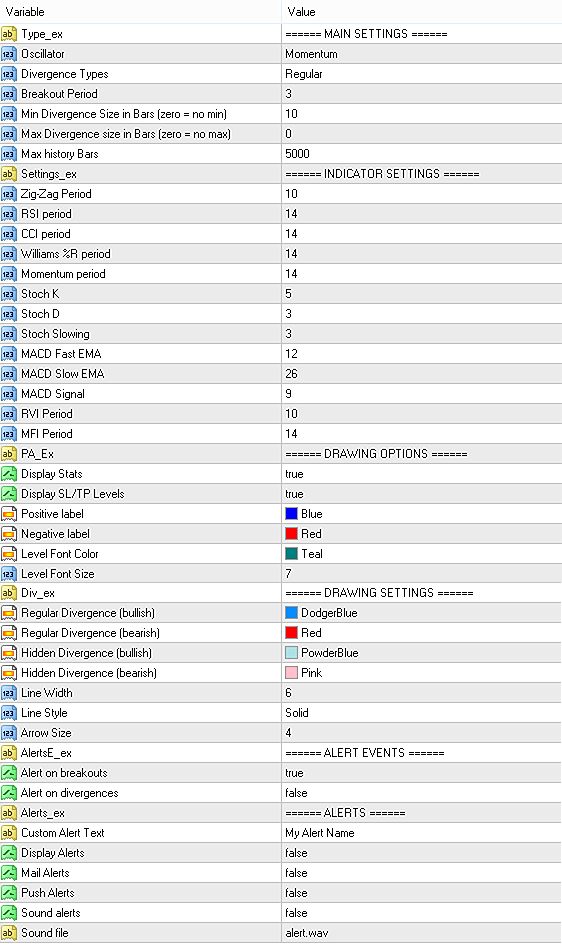$125.00
- or $100 if paid with crypto -
Buy for MetaTrader 4Instant Download
- or buy from MQL5 App Store -
For MetaTrader 4 For MetaTrader 5DIVERGENCE TRADING INDICATOR FOR METATRADER
Reveal powerful trade setups hidden in plain sight
Spotting divergences manually is time-consuming and inconsistent—but this tool changes everything. By scanning the chart for both regular and hidden divergences across your favorite oscillators, this indicator gives you one of the most reliable market signals on autopilot. It confirms entries with breakout filters, helping you avoid premature trades while locking in higher-probability setups.
- Automatically detects regular and hidden divergences
- Works with 11 popular oscillators including RSI, MACD, Stochastic, and more
- Uses breakout confirmation to filter low-quality signals
- Suggests stop-loss and take-profit levels for every trade
- Customize oscillator periods, divergence size, and display parameters
- Load multiple indicator instances with different oscillators—no conflict
- Built-in performance analytics for self-optimization
- Alerts via email, sound, push notification, and on-screen
- Trade any market: Forex, indices, commodities, crypto, or stocks