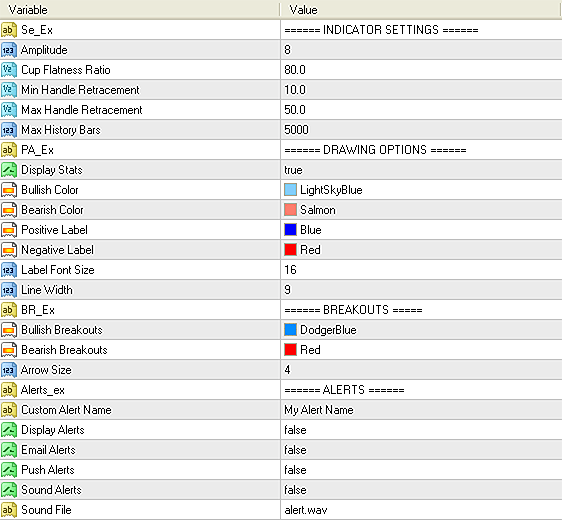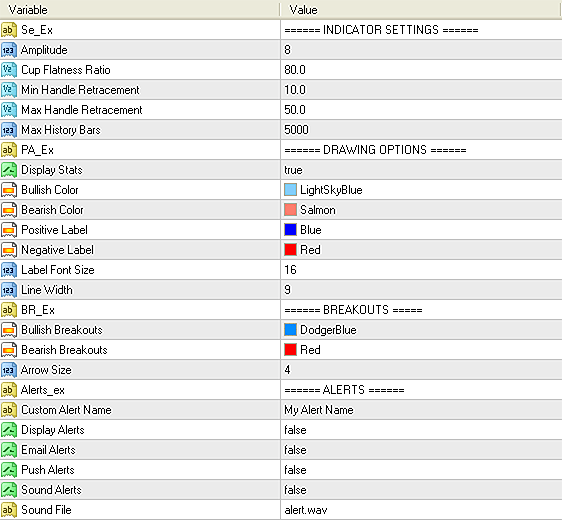Description
The PZ Cup and Handle Indicator is a reliable technical analysis tool for identifying cup and handle patterns in the financial markets. These patterns are characterized by a rounded “U” shaped base (the cup), followed by a smaller downward-sloping consolidation (the handle). Often considered bullish, these formations signal potential breakouts and offer high-probability trade setups.
This indicator is designed to help traders easily spot valid cup and handle formations on the chart by applying smart detection algorithms and visual confirmations. It offers precise entry signals with breakout arrows, and it also draws appropriate stop-loss and take-profit levels. Whether used for continuation or reversal setups, the PZ Cup and Handle Indicator is a robust, non-repainting and non-backpainting tool for swing and trend traders.
Key Features
- Automatically detects valid cup and handle chart patterns
- Identifies breakout points and plots SL/TP levels on the chart
- Allows full customization of size, colors, pattern strictness, and alerts
- Sends screen, email, sound, and push alerts on pattern completion and breakouts
- Provides performance statistics and on-chart pattern labeling
- Works on all instruments and timeframes
- Non-repainting and non-backpainting for reliable signals
Usage Notes
The indicator waits for breakout confirmation before issuing a signal, increasing the reliability of trade setups. To detect patterns of varying lengths, you can load the indicator multiple times on the same chart with different amplitude values (e.g., 6, 12, 18, 24).
Input Parameters
- Amplitude – The minimum number of bars between alternating price points. Larger amplitudes detect bigger and longer-lasting patterns; smaller amplitudes detect more frequent, smaller patterns.
- Cup Flatness Ratio – This setting controls how flat the top of the cup must be relative to its width. Higher values will only accept more symmetrical and stricter cup shapes, while lower values will detect looser formations.
- Min Handle Retracement – Minimum handle retracement in percentage terms. This defines how much the handle pulls back from the cup’s peak before a breakout.
- Max. Retracement – Maximum allowable retracement for the handle as a percentage. Handles that retrace beyond this threshold will not be considered valid.
- Max History Bars – Number of historical bars to evaluate for pattern detection when the indicator loads. A lower value improves performance and loading speed.
- Display Stats – Show or hide the statistics panel with historical performance and success rate of detected patterns.
- Display SL/TP Levels – Enable or disable the drawing of suggested stop-loss and take-profit levels.
- Drawing Options – Customize the visual appearance of detected patterns, including color and line width for bullish and bearish setups, label fonts, and sizes.
- Breakouts – Set the size and color of breakout arrows that appear when the price confirms the pattern by breaking out from the handle.
- Alerts – Enable or disable alerts (visual, email, push and sound)