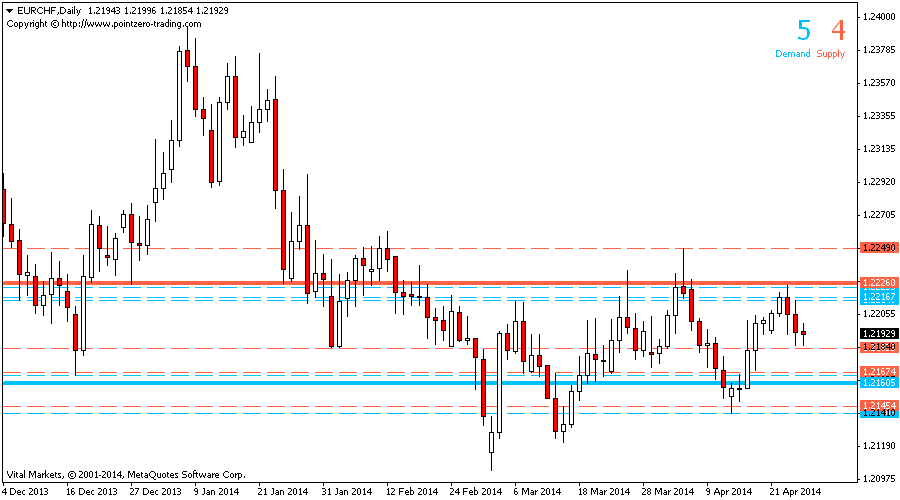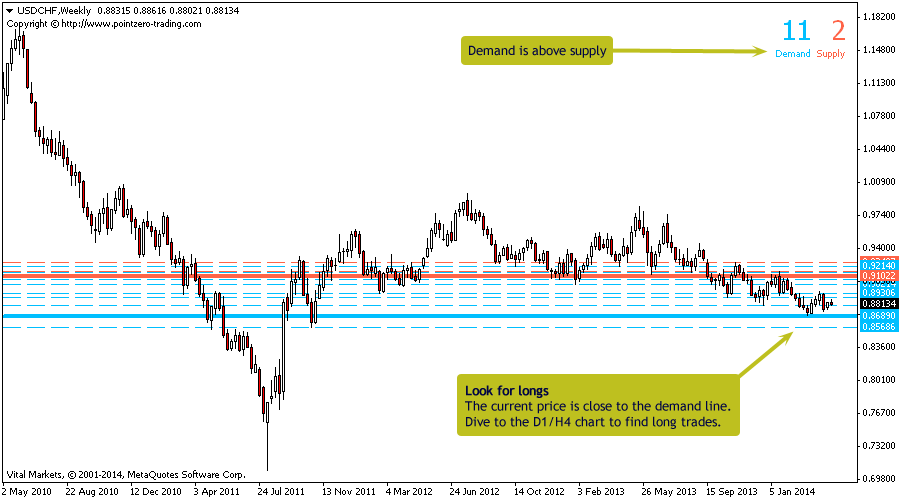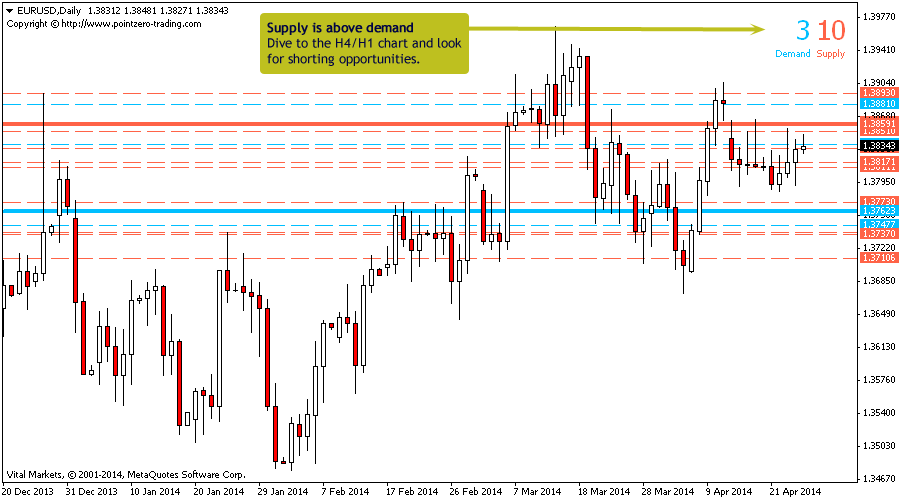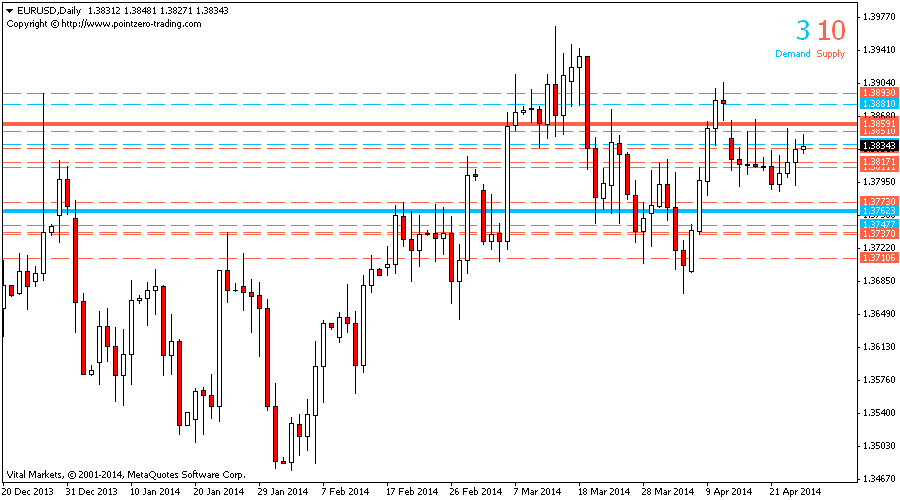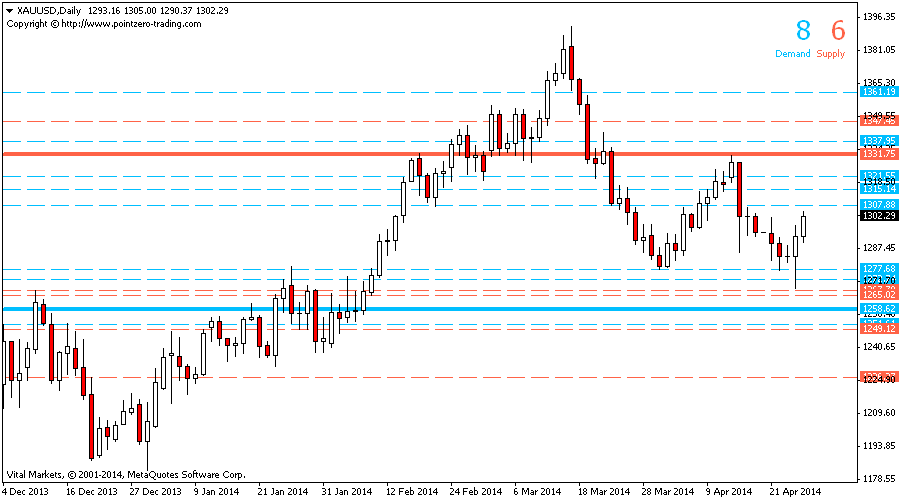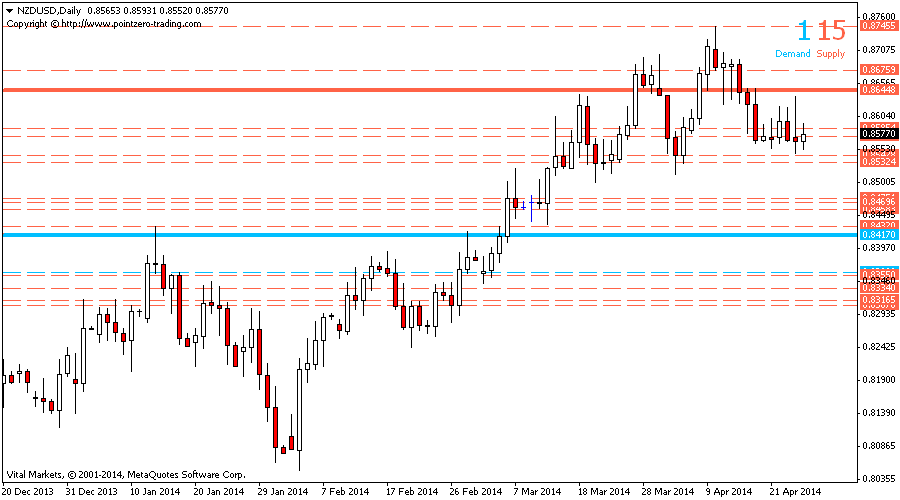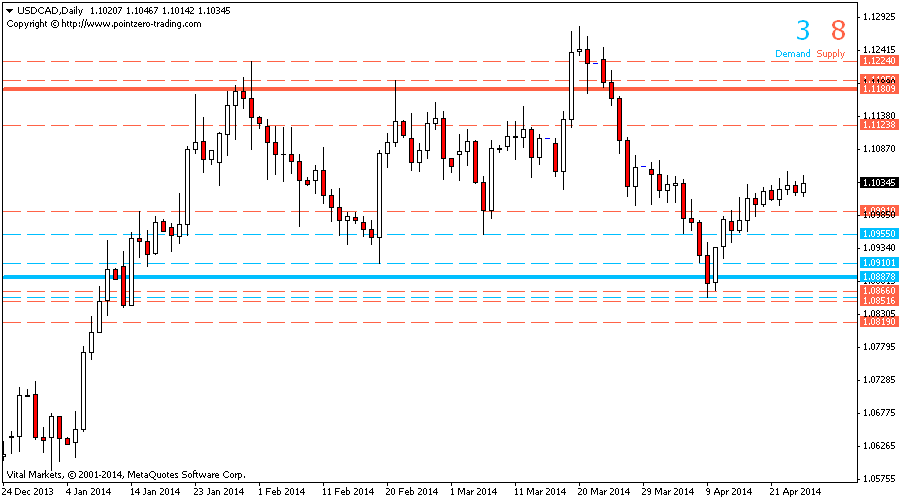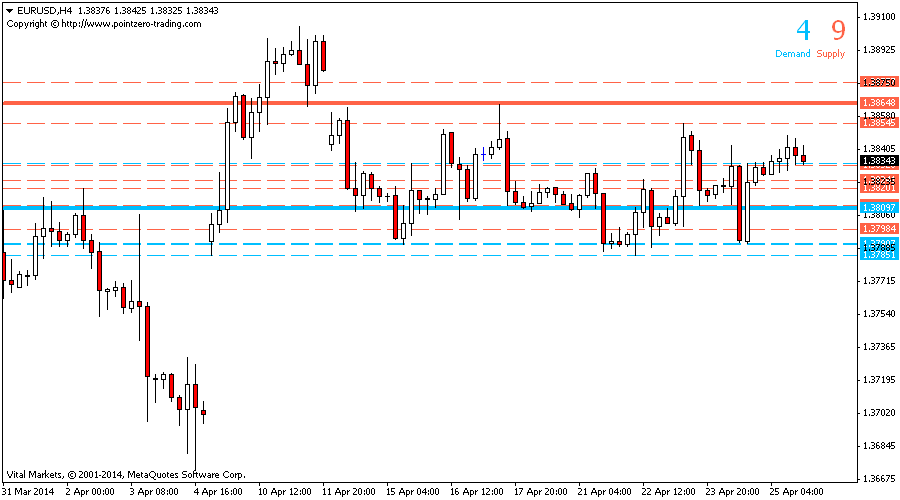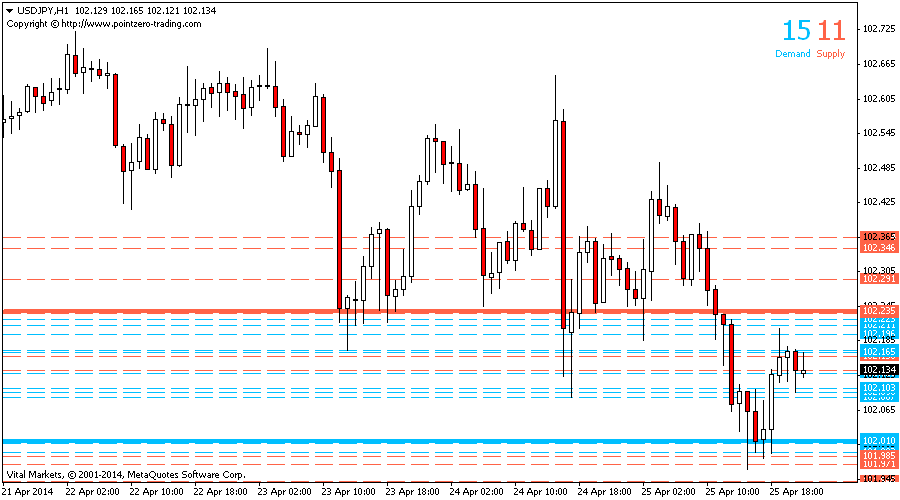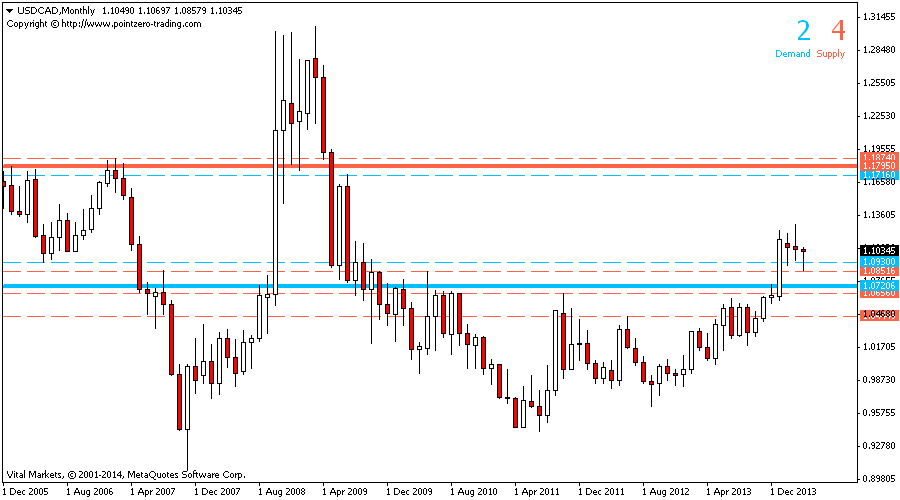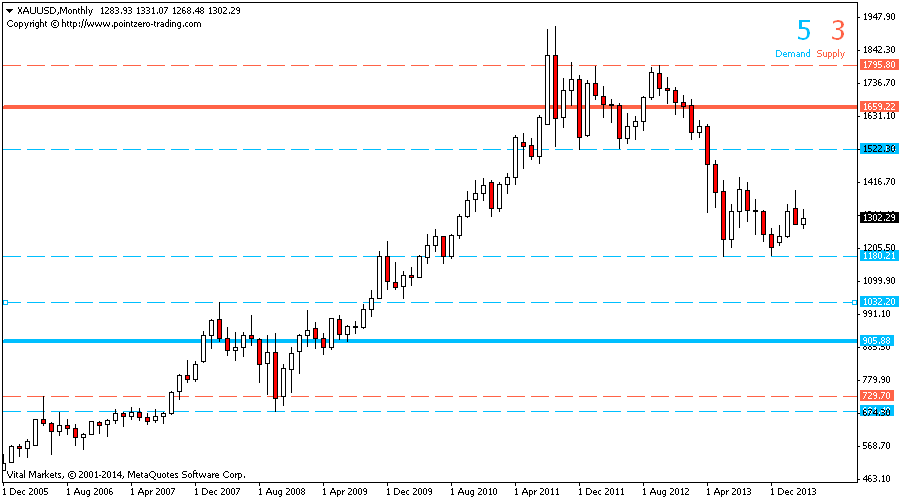Supply Demand 2.0
Metatrader Indicator (MT4/MT5)
-
ℹ Overview
Stay ahead of the market: predict buying and selling pressure with ease
The Supply and Demand indicator analyzes past price action to anticipate buying and selling pressure in the market: it does so by looking back into the past and analyzing price peaks and valleys around the current price. It is a state-of-the-art confirmation indicator.
- Predict buying and selling pressure in the market
- Avoid getting caught in buying selling frenzies
- No settings and no optimization needed
- The indicator works in all timeframes
- Extremely easy to use
Potential supply and demand prices are those at which lots of market participants are likely to be holding their losing positions, hoping to liquidate them at break-even. Thus there is massive activity at these price levels.
- Both supply and demand are quantified as numbers
- If supply is above demand, you can expect selling pressure
- If supply is below demand, you can expect buying pressure
- Look for shorts when supply is above demand
- Look for longs when supply is below demand
- ?
FAQ
- Does the indicator repaint?
- Yes, it does repaint! It has to scan past price action every time the price moves one average true range unit.
- Should I take trades solely based on supply and demand?
- No, you should not. It should be used as a confirming indicator.
- What are the strong lines?
- The strong lines are the average supply and demand lines. The current price should be close to the demand line to take long trades, and close to the supply line to take short trades. You can apply this rule using a higher timeframe: for example, you can buy in the H4 chart if the price is close to the demand line in the daily or weekly chart.
- </>
Developers
In order to build your expert advisor, you can read data from the indicator using the iCustom() function as exemplified below. The indicator has one extra buffer which only purpose is to store trading signals as constants: this is the only buffer you need to read from. Copy and paste the code below into your EA, and replace the indicator name of the iCustom() call with your own.
//---- Read value from supply and demand buffers int start() { // Read values double demand = iCustom(Symbol(), Period(), "PZ_SupplyDemand_LICENSENUM", 0, 1); double supply = iCustom(Symbol(), Period(), "PZ_SupplyDemand_LICENSENUM", 1, 1); // Do something if(demand > supply) { /* Your code if demand is above supply */ } if(demand < supply) { /* Your code if supply is above demand */ } if(demand == supply) { /* Your code is supply and demand are equal */ } // Exit return(0); }