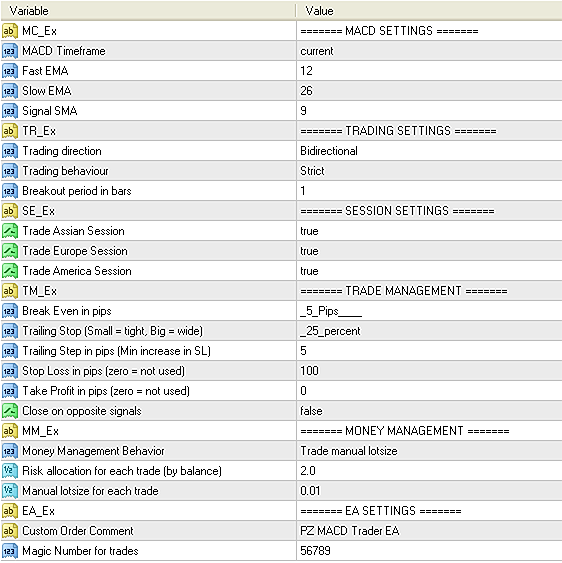Description
The PZ MACD Trader EA is a robust and highly configurable trading robot that automates trades based on the MACD indicator. It allows you to either trade MACD signals directly or confirm Donchian breakouts using MACD readings from any timeframe. This gives traders the flexibility to apply both trend-following and breakout strategies with confidence.
You can choose between two core entry strategies:
- Trade using raw MACD signal crossovers
- Trade Donchian breakouts confirmed by MACD values from your chosen timeframe
The EA offers four trading behaviors to match your directional bias:
- Regular: Buy on bullish signals and sell on bearish signals
- Inverse: Sell on bullish signals and buy on bearish signals
- Only Buy: Buy on bullish signals and ignore bearish signals
- Only Sell: Sell on bearish signals and ignore bullish signals
Money management is fully flexible and includes:
- Manual lot size: The EA trades a fixed lot size per trade
- Auto lot sizing: The EA risks a percentage of the account per trade
- Martingale: The lot size doubles after a losing trade
- Inverse Martingale: The lot size doubles after a winning trade
The EA is compatible with all broker types (ECN and non-ECN), supports 2- to 5-digit symbols, and can be configured for NFA/FIFO compliance. It also features built-in trading session filters and full control over position management.
Input Parameters
- MACD Settings – Configure the MACD indicator: Fast EMA, Slow EMA, and Signal SMA periods
- Timeframe for MACD calculation (useful for breakout confirmation across timeframes)
- Session Settings – Control when the EA is allowed to trade. Enable or disable trading during the Asian, European, or American sessions.
- Trading Settings – Define entry logic and direction. (1) Choose the trading direction: buy, sell, or both. (2) Select entry strategy: strict MACD signals or breakout mode. (3) Set the breakout period for Donchian breakouts.
- Position Management – Configure trade handling and exits. (a) Break-even in pips, (b) Trailing-stop percentage and step size in pips. (c) Stop-loss and take-profit in pips, and (d) Option to close trades on opposite MACD signals.
- Money Management – Define how position sizes are calculated. (a) Manual lot size or percentage risk per trade, (b) Enable or disable martingale behavior, and (c) Choose between standard or inverse martingale logic.
- EA Settings – Technical configurations. (a) Magic number for trade identification. (b) Custom comment for trades, and (c) Manual pip value override (optional; use with caution)
What to Expect
This EA is a powerful and general-purpose trading tool that depends on your understanding of the MACD strategy and your ability to fine-tune the settings. It is not a plug-and-play system that guarantees profit under all market conditions. You are responsible for identifying suitable instruments and configurations using the MT4 strategy tester. With the right approach, it becomes a valuable asset for structured and disciplined trading.